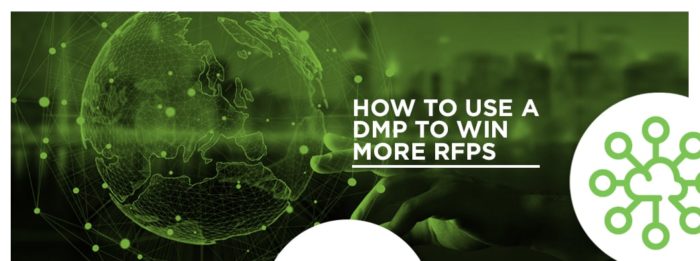
Jump to:
- Write the Right RFP Responses
- How to Respond to RFPs that Request a Particular Audience
- How to Respond to RFPs That Do Not Request an Audience
- Best Practices for Winning RFPs with a DMP
One of the primary business benefits of a DMP, or data management platform, for publishers is the ability to build, package and sell audiences in response to requests for proposal, or RFPs. It enables you to give your clients the ability to reach their targets and reduce ad waste. Ultimately, it helps you win more RFPs.
To help our publisher clients win more RFPs using their DMPs, we’ve put together some best practices for how to respond to your RFPs using your audience insights. We’ve separated our advice into two scenarios — when the RFP specifies an audience, and when it doesn’t. Keep reading to find out how to win more RFPs.
Maximize Your Success by Writing the Right RFP Responses

An important but sometimes overlooked aspect of winning more RFPs with your DMP is choosing which RFPs to respond to. Unfortunately, you may not be able to respond to every request. Sometimes, putting together a report in response to a request can end up wasting your time and resources. Here’s how to determine which RFPs to respond to or, at least, which to prioritize.
In making this decision, you need to determine three main things:
- How serious the prospective client is about working together
- Whether you’re a good match for their needs
- Your chances of winning the proposal
How Serious Is the Prospective Client?
Sometimes, when a prospective client asks for a proposal, they’re serious about working together. At other times, they may be using it as an initial step to gauge their interest in your company’s services. Occasionally, the contact may not even have any intention to purchase your services.
One way to gauge this is by the context in which they ask for the proposal. If they merely mention it in an informal discussion, they may or may not be serious. An efficient way to deal with this situation would be to send them a brief follow-up asking for more details, rather than preparing a detailed proposal right away. If, on the other hand, the prospect sends you a formal, detailed RFP, there’s a good chance they’re serious about working with you.
Another hint is the role of the person asking for the proposal. Do they have decision-making authority within their company? If so, you may want to put more time into the request.
Are You a Good Match?
Another critical consideration is whether you can realistically meet the client’s needs. Take some time to get details about what the client is looking for and determine whether you can supply the right audience to meet their goals. Do you have the right data and capabilities? This information will also help you in crafting a winning proposal should you decide to write one. You’ll also want to find out about other factors, such as the potential client’s budget and how long it will take them to decide whether or not to accept your proposal.
How Likely Are You to Win the Proposal?
The higher your chances of winning the proposal, the more likely it is you’ll see a return on the time and resources you invest in writing one. If you can, find out what other businesses the company is getting proposals from. The extent to which your capabilities match the client’s needs will play a significant part in determining whether you win the proposal.
How to Respond to RFPs that Request a Particular Audience

If the RFP requests a specific audience, you are dealing with a marketer who knows what they’re after. In this situation, you want to show them you can meet and exceed their target audience goals. It also gives you a chance to come up with creative audience options that will set you apart from the competition. Your DMP can help you accomplish these aims. Follow this RFP response process when following up on an RFP that requests a particular audience.
- Build the requested audience: First, go ahead and build the requested audience, both using only first-party data if you have those behaviors and as a combination of first-party and third-party data.
- Create a broader audience option: Now, copy that audience and broaden it by removing one of the restrictive parameters. That gives you an option to use if the campaign is looking to hit more possible consumers.
- Create an audience of power users: Next, copy the original audience and set frequency and recency parameters to find the “power users” within the original group. These are the users who are most likely to convert due to the advertising campaign. The actual numbers are up to you. As an example, you could include the users who qualified for the given behavior five times in the last 30 days.
- Consider cross-device audiences: Consider users you can reach across multiple devices, including desktop computers or laptops, smartphones and tablets. You can use Lotame’s cross-device technology to serve ads to users sequentially across various devices. If the client hasn’t requested this, it may help your proposal stand out from the competition.
- Repeat with different parameters: Continue to adjust the settings on your audiences in ways that might be useful to the prospective client. These adjustments might make the audience broader, more precise or shift the demographics slightly. Repeat until you have around four or five audiences. Don’t worry — there’s no limit to the number of audiences you can build within Lotame.
- Price each audience: Next, price each audience based on their value to you and how close to the advertiser’s target audience they are.
- Respond to the RFP: Once you’ve assembled all these audiences, send them over to the prospective client in your proposal along with their price and potential reach. The advertiser can then choose among the audiences.
Now, let’s look at an example. Say a well-established fast-food chain company is running a niche campaign targeting a U.S. audience of parents interested in quick-serve restaurants (QSRs). They send you an RFP. Here’s how you might proceed.
- Figure out how to build the requested audience: The first step would be to determine if you can create this particular audience and reach the campaign budget with first-party data only, or if you will need to include third-party data as well.
- Build the requested audience: Next, you’d build out the required audience depending on your analysis. If you created the audience using third-party data, you’d seek a reach estimate to determine if the audience is large enough to fill the campaign budget.
- Consider additional offerings: If the reach estimate doesn’t fulfill the campaign budget, you might consider other offerings, such as an end-of-campaign wrap-up report. When submitting different budget levels, you may want to consider not including this added value with lower budgets.
- Provide audience options: Next, you would create your four to five audience options. Your broader choice might include adults who are not parents. Your “power user” option might encompass only parents who frequent QSRs. Other variations might include parents whose children play sports or parents who live in suburban areas. Price each audience option, include a reach estimate and add cross-device information.
- Send your proposal: Finally, you would send your proposal and communicate with the potential client about which options they prefer.
How to Respond to RFPs That Do Not Request an Audience
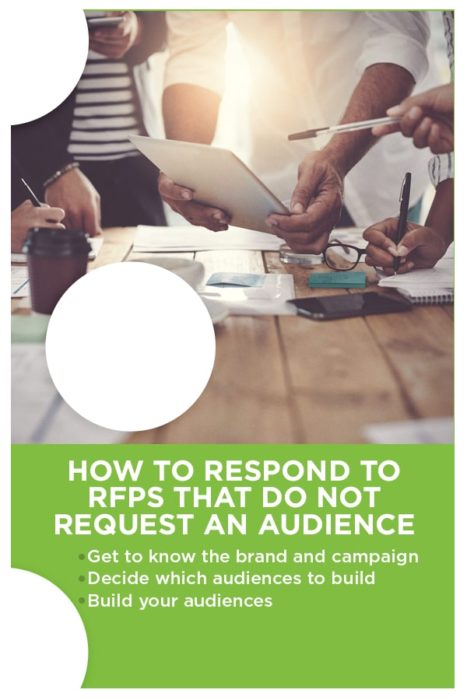
If the RFP does not request a particular audience, you have the opportunity to educate the advertiser by providing them with audience options and showing them the value in targeting audiences, in addition to reaching specific pages or site sections. This situation will require you to understand the advertiser’s campaign goals. You can also include some creative audience options in your proposal.
- Get to know the brand and campaign: Because the advertiser didn’t provide you with a requested audience, you’ll need to figure out all the audiences yourself. This will take a bit more time, but if you do it well, it can lead to a winning proposal. Start by studying the brand and the campaign you’re working on. Getting to know the campaign will help you determine which audiences the company would benefit from reaching.
- Decide which audiences to build: You can now use the information you’ve gathered to help choose the audiences you’re going to develop. Be creative in doing so. You might want to use segments of users who have shown an affinity towards competitor brands or an interest in the client’s sector in general.
- Build your audiences: Next, you’ll use first-party and third-party data to build your audiences. Build one audience using just first-party data if possible. Then, build one using first-party and third-party data. You can do so using audience extension and audience enrichment. The term “audience extension” refers to purchasing additional audiences that are similar to your first-party audiences to expand the reach of your campaign. “Audience enrichment” refers to using third-party data to learn more about your first-party audience. It allows you to combine insights you’ve gathered about your audience yourself with things you’ve learned about your audience when they visit other online properties.
- Build your broad and power user audiences: Now that you have your audiences, you can proceed as you did when the advertiser requested a particular audience. So, remove some restrictive parameters to create a broader audience option. Then, use frequency and recency parameters to find the “power users” to create a smaller, more precise range.
- Consider cross-device audiences: Then, consider audiences you can reach across multiple devices.
- Repeat with different parameters: Continue to adjust the parameters until you have four or five audience options you can provide to the client.
- Price each audience: Then, price each audience based on their value to you, their reach and their likelihood to convert.
- Respond to the RFP: Finally, send in your proposal complete with information about your audiences, including the potential reach and price of each one.
Here’s another winning RFP response example. Say a new company approaches you with plans to launch a campaign to promote its basketball shoes. They request an RFP, but don’t include a request for a particular audience.
- Research the brand and campaign: First, you’d research the brand and campaign. You discover they offer a budget-friendly option for people who want to buy basketball shoes.
- Choose an audience: Then, you’d choose the first audience you’re going to build. You might use an audience that’s shown an interest in basketball shoes, a competing shoe brand or basketball in general.
- Provide audience options: Next, create your audience options. Your broader option might be those who’ve shown an interest in basketball or shoes in general. Your power user option might be those who’ve searched for “affordable basketball shoes” within the last three months. Other options might include users in a specific age range or those who like to use coupons.
- Send your proposal: Finally, put together all your audience information, including prices and potential reach, and send it to the client.
Best Practices for Winning RFPs With a DMP
Want more tips for how to manage RFPs and custom audience requests? Here are the most successful RFP strategies our publisher clients have used.
-
- Require a minimum deal size: Require a minimum deal size in terms of value or length of time for a pitch to qualify for custom audiences.
- Pre-build off-the-shelf audiences: Pre-build audiences with varying demographics, interest, intent, location and combinations of all the above and pitch these first before building something more custom. In Lotame’s platform, you can copy an audience and add or remove data from it. Having 20 or more off-the-shelf audiences can prove valuable when you’re in a rush.
- Upcharge for custom audiences: Upcharging for custom audiences will reduce the number of requests and cover the cost of the extra time spent building the audiences.
- Use the Extend setting: Consider creating audiences using Lotame’s Extend setting, in addition to the default setting of Enrich. This strategy will allow you to target users on and off your inventory for the broadest possible reach.
- Create lookalike audiences during live campaigns: Use Lotame Insights and Audience Optimizer during live campaigns and create lookalike audiences that have a higher likelihood to perform. You can use these audiences mid-flight or to win additional business with the client.
- Have a dedicated customer audience builder: Have an individual or team that owns the process of building custom audiences. If someone is in the platform building audiences daily, they will be able to find specific behaviors more efficiently and cut down on build time.
- Set limits on capabilities in your DMP: Alternatively, allow a broader team to have access to the Lotame platform to build, but not save, audiences. This team will be able to answer requests without cluttering up the account.
- Define lead time: Clearly define lead time. If expectations are set at two to three days to respond to custom requests, lean on prepackaged audiences with similar definitions to respond to an RFP and then follow up with the client with the actual numbers once the audience has had time to grow. Doing so also provides a second touchpoint with the client.
- Include potential new audiences: Include a line item of “Audience Discovery” on every proposal. Run a portion of your campaign outside the specified target audience to identify those additional audiences, interests, actions and behaviors who respond well to your message. Model those newly discovered positive response behaviors and affinity interests to develop high-propensity, high-density lookalike targets. Deliver media against those core lookalike targets. These steps will provide your campaigns with the flexibility for success and give you the opportunity to learn and share who else is interested in your advertiser’s message, product and services.
- Join the MyLotame Knowledge Base: Use the MyLotame Knowledge Base, including the Discussions section, to collaborate with your peers, learn best practices and discover new ways to grow your ROI.
- Work with your marketing team: Leverage your marketing team to back up this new audience product with PR or thought leadership in the industry to show the marketplace you are data-driven and forward-thinking. Productize your offering and give it a name. Create educational materials such as one-pagers, slide decks and case studies to arm your sales team for prospects.
Although responding to customer audience can seem challenging, don’t worry. With a little practice, you’ll become a pro in no time and be able to harness all the powerful audience tools available to you. If you need assistance, contact the Lotame customer support team.
Data Solutions From Lotame

With Lotame, you get the tools you need to win more RFPs, improve your campaigns and bring in more revenue. With the Lotame DMP and our other tools, such as our Audience Optimizer and Data Empowered solutions, you can build custom audiences and harness a DMP strategy that will impress potential clients and enable you to win more RFPs. In addition to our world-class technologies, you also get access to our superior service and support.
Still wondering why to use a DMP? Contact us today or request a demo to see how Lotame can help you win more RFPs.